Any shot where either character is stood in front of the city was achieved either of 3 ways. There were about 3 or 4 shots in which the actor was filmed on a greenscreen to make background replacement very easy. However some shots didn't allow for this to be done, due to camera placement or movement, so then I would have had to manually rotoscope them out. Instead, I managed to use luma extraction to achieve these cutouts. This was an amazing time saver that worked way better than I expected it to since the valley was usually filled with foggy atmosphere, giving me enough contrast to be able to extract just Liam. If I couldn't do that, I had lots of rotoscoping to do.
82 (side on running shot) is the main rotoscoping shot. I have to fully roto his upper body for about 150 frames. This is proving a very long process... There are a few other shots where I've only needed to roto a small part of the body or not for the whole shot. I have managed to get through about half of the roto on the head for shot 82, but I'm leaving it for now to focus on bigger things, as it stands, it looks ridiculous, but you can at least understand what it is supposed to look like.
Overall, I'm really happy with the way the city sits in the background of the shots in the film. Think I prefer the shots where it isn't the focus, and is just slightly visible, as it makes it feel more natural and it really is just sat in the valley. In hindsight, I could have maybe spent more time refining and optimising the city files to run smoother, which would have saved more time overall in test rendering just for previews. I also could have made more of an effort to use the greenscreen for some more shots rather than relying on rotoscoping as this has added much more work later down the line.
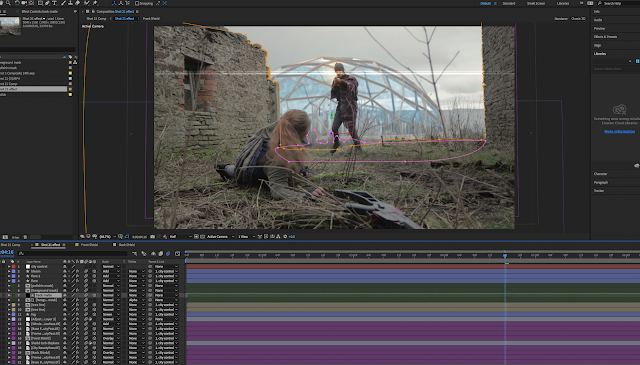
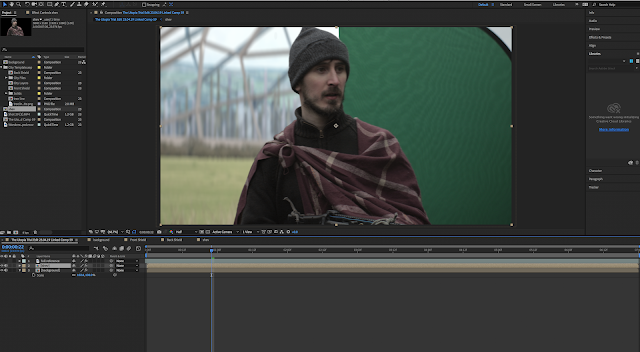
No comments:
Post a Comment