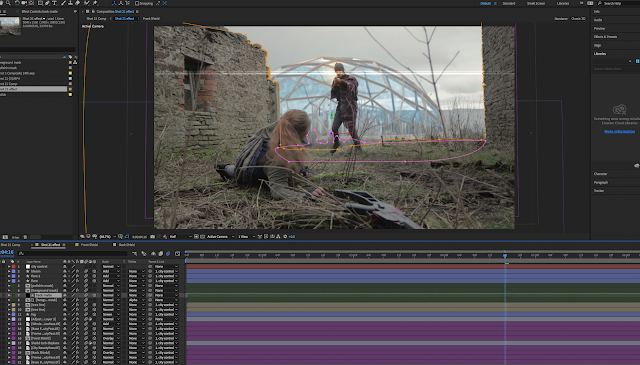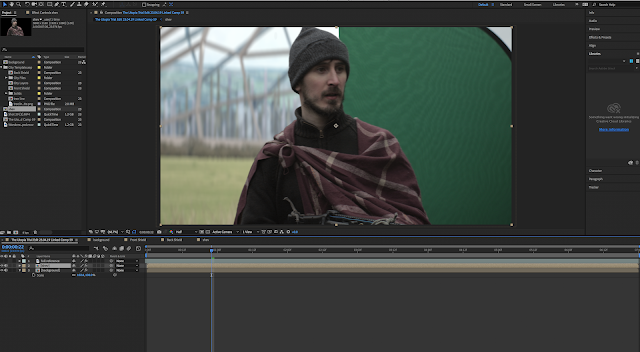Any shot where either character is stood in front of the city was achieved either of 3 ways. There were about 3 or 4 shots in which the actor was filmed on a greenscreen to make background replacement very easy. However some shots didn't allow for this to be done, due to camera placement or movement, so then I would have had to manually rotoscope them out. Instead, I managed to use luma extraction to achieve these cutouts. This was an amazing time saver that worked way better than I expected it to since the valley was usually filled with foggy atmosphere, giving me enough contrast to be able to extract just Liam. If I couldn't do that, I had lots of rotoscoping to do.
82 (side on running shot) is the main rotoscoping shot. I have to fully roto his upper body for about 150 frames. This is proving a very long process... There are a few other shots where I've only needed to roto a small part of the body or not for the whole shot. I have managed to get through about half of the roto on the head for shot 82, but I'm leaving it for now to focus on bigger things, as it stands, it looks ridiculous, but you can at least understand what it is supposed to look like.
Overall, I'm really happy with the way the city sits in the background of the shots in the film. Think I prefer the shots where it isn't the focus, and is just slightly visible, as it makes it feel more natural and it really is just sat in the valley. In hindsight, I could have maybe spent more time refining and optimising the city files to run smoother, which would have saved more time overall in test rendering just for previews. I also could have made more of an effort to use the greenscreen for some more shots rather than relying on rotoscoping as this has added much more work later down the line.
Sunday, 28 April 2019
Major Project 17 - City Compositing Pt.1
With the city rendered, I started work on compositing it. There aren't too many shots which contain the city but I started with the first shot we see it because it is the hero shot showing the whole thing, which lets me experiment and create the complete look that I want before doing the same on the other shots.

One of the main issues with doing this effect was the computer power itself. The city consists of many layers with different blending modes and the shield has lots of effects to create the pulsating look to it. This really makes my computer struggle, which takes much longer for me to preview what I am doing. I'm not certain what is so badly optimised about this particular effect, but it's making it hard to work as fast as I otherwise could.
I am happy with the look that I've eventually come out with. I feel that this does look more realistic than the 2D matte painting and is much more flexible to light and composite. The big light on the top of the centre spire is the only thing different from Bach's design. I decided that the long lens flare added a nice bit more interest and some interaction with the foreground, since this can flare in front of and be obstructed by the building and characters. Otherwise, I kept as exact as I could to Bach's design.

One of the main issues with doing this effect was the computer power itself. The city consists of many layers with different blending modes and the shield has lots of effects to create the pulsating look to it. This really makes my computer struggle, which takes much longer for me to preview what I am doing. I'm not certain what is so badly optimised about this particular effect, but it's making it hard to work as fast as I otherwise could.
I am happy with the look that I've eventually come out with. I feel that this does look more realistic than the 2D matte painting and is much more flexible to light and composite. The big light on the top of the centre spire is the only thing different from Bach's design. I decided that the long lens flare added a nice bit more interest and some interaction with the foreground, since this can flare in front of and be obstructed by the building and characters. Otherwise, I kept as exact as I could to Bach's design.
Saturday, 27 April 2019
ROAM VFX 2 - First Two Shots
After choosing my shots, I received the footage from the producer. 2 of the 4 shots that I was taking on, had to have muzzle flashes added first which were being done by someone else, so I did the other 2 first.
These both involved a soldier in a headlock being shot at and I had to add bullet hits, blood and sparks. The predominant effect used was particle world to create dynamic blood effects. This let me move the emitter to cause the blood to react and move realistically with the momentum of the face wound. I then applied a vector distort blur to this to avoid it looking like particles and more like it's clumping together.
I also used particle world for the sparks in the background along with flashes of glow. This came out pretty nicely I think. The part that I wasn't as proud of is the bullet wound on the face. I think this doesn't look realistic and could have been done with more texture and bloody wetness for the gore and realism.
Overall though, I think these first two shots have come out nicely. I submitted these two shots for review on Frameio and they both were approved first time so that is really good, I'm happy with that.
These both involved a soldier in a headlock being shot at and I had to add bullet hits, blood and sparks. The predominant effect used was particle world to create dynamic blood effects. This let me move the emitter to cause the blood to react and move realistically with the momentum of the face wound. I then applied a vector distort blur to this to avoid it looking like particles and more like it's clumping together.
I also used particle world for the sparks in the background along with flashes of glow. This came out pretty nicely I think. The part that I wasn't as proud of is the bullet wound on the face. I think this doesn't look realistic and could have been done with more texture and bloody wetness for the gore and realism.
Overall though, I think these first two shots have come out nicely. I submitted these two shots for review on Frameio and they both were approved first time so that is really good, I'm happy with that.
Tuesday, 23 April 2019
Major Project 16 - Drone Compositing
I am really pleased with all the finished animation of the drones. I believe they all came out really nicely. I managed to finish off rendering all shots over the easter break which worked really well as the space was empty. This let me render all day and night on many computers.
The renders have mostly come out nicely, the textures really add a great amount of realism, roughness map especially. The main issue with these is that most shots are too shiny. Since I had rendered with AOV render passes, I thought this would be easily fixable. But when I started attempting to combine these renders passes, I found the results didn't come out as nice as the beauty pass. Dimming the amount of reflection also only changed how much reflectivity there was, not the diffusion. I experimented playing around with blurs and mattes to create the same effect, but it was quite a long winded way of making little difference.
In the end, what I have done most of the time is just dim the whites in colour correction to at least make the specularity less noticeable. The only AOV pass that I really used was the emission pass for create glows and lens flares from the lights on the drone. This has gone well and also grounds the drones into the scene.

I am happy with the composite of most shots, usually involving colour correction to bring down contrast and raise the blacks a bit. Then I slightly blur to match the footage, some shots have focus shifts where I have used camera lens blur to achieve this and match the anamorphic lens effect I achieved with the filter.
If I have time, I plan to swap out these renders for slightly more diffused renders. This is something I can do pretty easily but it is a shame that I have to.
The renders have mostly come out nicely, the textures really add a great amount of realism, roughness map especially. The main issue with these is that most shots are too shiny. Since I had rendered with AOV render passes, I thought this would be easily fixable. But when I started attempting to combine these renders passes, I found the results didn't come out as nice as the beauty pass. Dimming the amount of reflection also only changed how much reflectivity there was, not the diffusion. I experimented playing around with blurs and mattes to create the same effect, but it was quite a long winded way of making little difference.
In the end, what I have done most of the time is just dim the whites in colour correction to at least make the specularity less noticeable. The only AOV pass that I really used was the emission pass for create glows and lens flares from the lights on the drone. This has gone well and also grounds the drones into the scene.

I am happy with the composite of most shots, usually involving colour correction to bring down contrast and raise the blacks a bit. Then I slightly blur to match the footage, some shots have focus shifts where I have used camera lens blur to achieve this and match the anamorphic lens effect I achieved with the filter.
If I have time, I plan to swap out these renders for slightly more diffused renders. This is something I can do pretty easily but it is a shame that I have to.
Friday, 19 April 2019
Major Project 15 - Even More Drone Animation
I'm nearly finished on the drone animation now. It has been really fun animating all these shots, more-so than I expected. The shields have been one of the more satisfying parts in the way that I can make them react to each other and slam into each other (which the sound design should hopefully accentuate in a nice way). They can react to the many different needs and makes a good more visual interest to the drone, otherwise they would likely just look to static.
I am currently working on the final explosion of the mrk 4 drone. I am doing this in the same way as the first drone destruction because a dynamic simulation was proving more trouble than it was worth. This was much more fun than the first time because it was a much bigger explosion and the pieces scattered much farther. I made sure to keep the trajectory of the laser blast and the drone itself.
Since the pieces are falling from much higher, I thought it would be cool if some stuck into the ground instead of just landing and bouncing. I mainly kept this to anything that looked sharp or heavy.
I can then use this document, combined with the first explosion to create the leftover rubble on the ground the ending sequence. This should be fairly easy once I have finished animating all the parts of the mrk4 drone.
Also this week, I revisited the bricks from shot 53 when Liam shoots a hole in the wall. I had spent a lot of time trying to give these bricks dynamic physics which was just taking up too much of my time so I have again decided to manually animate these bricks. I am disappointed in myself that I haven't ended up using these kind of techniques, but they have just been causing me more trouble than they're worth. In most situations, I would keep persevering to figure it out, but as I am starting to get a bit more worried about the schedule, I feel that animating these elements manually was more time efficient for me at this time.
I am currently working on the final explosion of the mrk 4 drone. I am doing this in the same way as the first drone destruction because a dynamic simulation was proving more trouble than it was worth. This was much more fun than the first time because it was a much bigger explosion and the pieces scattered much farther. I made sure to keep the trajectory of the laser blast and the drone itself.
Since the pieces are falling from much higher, I thought it would be cool if some stuck into the ground instead of just landing and bouncing. I mainly kept this to anything that looked sharp or heavy.
I can then use this document, combined with the first explosion to create the leftover rubble on the ground the ending sequence. This should be fairly easy once I have finished animating all the parts of the mrk4 drone.
Also this week, I revisited the bricks from shot 53 when Liam shoots a hole in the wall. I had spent a lot of time trying to give these bricks dynamic physics which was just taking up too much of my time so I have again decided to manually animate these bricks. I am disappointed in myself that I haven't ended up using these kind of techniques, but they have just been causing me more trouble than they're worth. In most situations, I would keep persevering to figure it out, but as I am starting to get a bit more worried about the schedule, I feel that animating these elements manually was more time efficient for me at this time.
Monday, 15 April 2019
Major Project 14 - City Model
So after I gave Bach the brief of what I wanted from the city, he got to work very quickly. Starting first with a board of a few options. I wanted the cage idea to be irregular just like the drone body is. However it was rather tricky to strike the balance between keeping it in the same world as the city while also not making the city too intimidating as it is supposed to be a place to aspire to.
We eventually came to a design that we both really liked and so he started a detailed version. I gave him the background plate that the city would be placed into so he could match the lighting.
I really love the design he came back with, however when I was compositing it, I found that something about it was just not sitting right with me. Either it felt too flat, or the lighting wasn't realistic enough.
After some discussion with Bach, I decided that it would be best to create the city in maya as this would allow me much more freedom to manipulate the lighting and depth using lenses in maya. These kind of things would take considerably more work from Bach if he were to do it 2D still, so doing it 3D is definitely more efficient.
The model came along rather slowly, however I am pretty pleased with how it is developing, the buildings are taking a longer time as I keep deciding they feel too big in relation to the city. I want the city to feel really big and dense, so I keep scaling all the buildings down to add many more. I modelled a few buildings and then copied them, giving them a selection of different shaders.
Creating the shield effect in after effects should be a fun experience as it will be the main moving interest in the shot, but I am going to finish working on all drone shots before I work more on the city shots.
We eventually came to a design that we both really liked and so he started a detailed version. I gave him the background plate that the city would be placed into so he could match the lighting.
I really love the design he came back with, however when I was compositing it, I found that something about it was just not sitting right with me. Either it felt too flat, or the lighting wasn't realistic enough.
After some discussion with Bach, I decided that it would be best to create the city in maya as this would allow me much more freedom to manipulate the lighting and depth using lenses in maya. These kind of things would take considerably more work from Bach if he were to do it 2D still, so doing it 3D is definitely more efficient.
The model came along rather slowly, however I am pretty pleased with how it is developing, the buildings are taking a longer time as I keep deciding they feel too big in relation to the city. I want the city to feel really big and dense, so I keep scaling all the buildings down to add many more. I modelled a few buildings and then copied them, giving them a selection of different shaders.
Creating the shield effect in after effects should be a fun experience as it will be the main moving interest in the shot, but I am going to finish working on all drone shots before I work more on the city shots.
Monday, 8 April 2019
Major Project 13 - More Drone Animation
Continued on with more drone animation. These are going along much quicker than expected. As the drones are robotic, I have found the keyframing to be rather simple, often being happy with the result after just a few keys. I've been trying to focus on realistic motion and weight. The drones always have a bit of bobbing up and down from their propulsion engine. They also sway and twist based on their position and direction, as there is a single engine on their underside, this would create a rocking kind of movement.

The second drone destruction was much easier than the first but I found more satisfying. I didn't have everything fall apart since this was more of a glitch and shut down rather than full destruction. I really enjoy the way the ring and shields just fall as the idea is the electro magnets would turn off. I also keyframed the emission shader turning off as well which I am really happy with.
The moment in which the wanderer punches inside the drone's jet engine was a slightly more tricky part. I first thought of tracking Liam's hand to attach the drone to, but since there was already the 3D camera's movement, I ended up doing it by eye. This seems to work in the viewport, however I will have to review this once rendered and composited.

Speaking of rendering, I am starting to render the backlog of shots through the nights and during the easter holidays, I plan to render through day and night. This is the first time I have used AOV render passes for diffuse, emission, specular, and indirect. This should be very useful in compositing. I'm really happy with what Dan has done with the textures, I think they look incredible. I am again using HDRI images shot on location for the lighting to be as realistic as possible.
At my current pace I hope to get all drone animation done in the next 2 weeks. This is slightly over schedule but the time waiting for finished drone has pushed me back a bit. However I'm still confident I can get the film finished in time.

The second drone destruction was much easier than the first but I found more satisfying. I didn't have everything fall apart since this was more of a glitch and shut down rather than full destruction. I really enjoy the way the ring and shields just fall as the idea is the electro magnets would turn off. I also keyframed the emission shader turning off as well which I am really happy with.
The moment in which the wanderer punches inside the drone's jet engine was a slightly more tricky part. I first thought of tracking Liam's hand to attach the drone to, but since there was already the 3D camera's movement, I ended up doing it by eye. This seems to work in the viewport, however I will have to review this once rendered and composited.

Speaking of rendering, I am starting to render the backlog of shots through the nights and during the easter holidays, I plan to render through day and night. This is the first time I have used AOV render passes for diffuse, emission, specular, and indirect. This should be very useful in compositing. I'm really happy with what Dan has done with the textures, I think they look incredible. I am again using HDRI images shot on location for the lighting to be as realistic as possible.
At my current pace I hope to get all drone animation done in the next 2 weeks. This is slightly over schedule but the time waiting for finished drone has pushed me back a bit. However I'm still confident I can get the film finished in time.
Saturday, 6 April 2019
ROAM VFX 1 - Introduction to opportunity
I recently received an email from a film producer based in LA. He is part of a team creating a low budget sci-fi action film called ROAM. He had seen my showreel on Vimeo and wanted to get me involved on the project. There are many VFX artists from the US and UK working on many shots. He sent me a sheets document for me to choose shots that I would take on. For now I am just taking on 4 shots containing bullet shots, muzzle flashes and blood hits and splatters.
This is a quite exciting opportunity and while I may not end up getting paid for it (based on how the film lands) it is still a good thing to be involved in and is still a credit. I will start working on these shots in the next few weeks on weekends and evenings. The producer is very understanding about the fact that I am also working on my own film at the same time.
This is a quite exciting opportunity and while I may not end up getting paid for it (based on how the film lands) it is still a good thing to be involved in and is still a credit. I will start working on these shots in the next few weeks on weekends and evenings. The producer is very understanding about the fact that I am also working on my own film at the same time.
Subscribe to:
Comments (Atom)