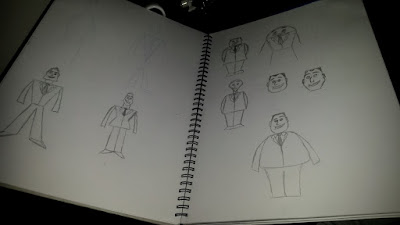After just finishing my animation at the weekend, Monday opened with the crit. It was really great to finally see everyone else's animations as up until then I had only seen the odd few and others that were just single frames when passing. I really loved how diverse they were. So many different styles and interpretations of their chosen words. When I later spoke to people about them, I was very pleasantly surprised to hear so many positive things. A lot of people said they really liked it. Quite a number of people said that they loved how smooth the animation was. People were very fond of the expressions and said that they told how the character was feeling very well.

I was happy to hear how it communicated the story very well. The mood was well conveyed. Many people also commented on the use of sound. They all said that it worked really well to help the story and atmosphere. I also had positive comments on the depth of field used on the backgrounds, the subtle 3D effect of the door as the hand approaches and that my proportions were all very well kept and consistent.
Some of the things I was told could be improved were; the fact that the backgrounds were quite simplistic. This is something that I did already know but it didn’t really bother me all that much. This was because firstly, I am not as confident in creating backgrounds so I wanted to keep them quite simple and focus on making the character look as best as I could. Also, the backgrounds aren’t ever really seen all that much and when they are they are out of focus. I wanted to focus on the main character more than anything since he was the driving force of the story for my chosen word. Another comment was that because of my use of tweens, the character looked rather static. This is something I had thought about. I thought that because my character wasn’t animated totally frame by frame, it does lose some of the more flowing animation feel to it and maybe does lose some character.
 Despite this however, I do feel that my animation does show the emotion of the character quite well. Each part of the face was still all drawn, but some were re used when needed which wasn’t an option that people who were using traditional methods had. It was also suggested to add some secondary motion to the hair and body rather than just the face. This is something that was simple enough for me to be able to add quickly and aided by the way that I had actually structured my animate files. All I had to do was go into the face symbol and lasso out the hair and put it on it’s own layer and make it bounce when the character reacts to the surprise. This is a very small edit but one that I think does add a good extra bit of visual interest to the shot. I also added a very subtle bounce to the jacket and tie, though this is hard to notice because of severe camera movement.
Despite this however, I do feel that my animation does show the emotion of the character quite well. Each part of the face was still all drawn, but some were re used when needed which wasn’t an option that people who were using traditional methods had. It was also suggested to add some secondary motion to the hair and body rather than just the face. This is something that was simple enough for me to be able to add quickly and aided by the way that I had actually structured my animate files. All I had to do was go into the face symbol and lasso out the hair and put it on it’s own layer and make it bounce when the character reacts to the surprise. This is a very small edit but one that I think does add a good extra bit of visual interest to the shot. I also added a very subtle bounce to the jacket and tie, though this is hard to notice because of severe camera movement.
All in all, I am very happy with the comments I received and most people saying that they really liked it. Most things were positive and the only negative things were things that I had already kind of noticed and had accepted or justified. I think that with more time, I would have done more as frame by frame elements to make it more free flowing, but as it is am incredibly happy with what I managed to create in the time that I had to create it. I’ve really enjoyed this project and I am really looking forward to these kinds of production projects in the future.