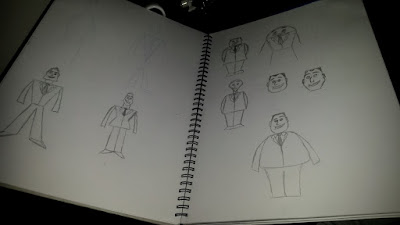This week, I really knuckled down to work on my animation. I had everything set up and ready to go so I just got on with it. I worked on each shot in a new document in order to make it feel more manageable and also, in the case of any file corruption, at least I wouldn't lose everything.
When working on the first shot. I mainly just tried to focus on each feature at a time as I had set up each part of the face into a new graphic symbol within Adobe Animate. I went through with the mouth first as the sigh was the main character action in this shot, so it would be best for me to centre the rest of the movement around that.
The first shot was very focused on the main character and his mood. I wanted to try and communicate the idea of his character very quickly. I felt that the sigh and how he is dressed all shows he is a very tired man coming home from a hard day at work. I wanted to really show it on his face with how tired he was.
 Before starting the second shot, I wanted to have my background finished so that I could have a very clear idea of how it was going to be setup. I knew that I could draw one side of the street with the perspective curving around so that I could show the way down the street, like a fish eye lens. This would then let me use the same background for the second shot as well, as it was a different angle. I am not confident with creating background but I knew that this would be quite out of focus so I could make it rather simplistic. I used vector shapes within photoshop and curved them to the guide lines that I had created to help with getting a consistent perspective. I am quite proud of this background, though I know it is quite simple and could use more detail if it was going to be utilised more.
Before starting the second shot, I wanted to have my background finished so that I could have a very clear idea of how it was going to be setup. I knew that I could draw one side of the street with the perspective curving around so that I could show the way down the street, like a fish eye lens. This would then let me use the same background for the second shot as well, as it was a different angle. I am not confident with creating background but I knew that this would be quite out of focus so I could make it rather simplistic. I used vector shapes within photoshop and curved them to the guide lines that I had created to help with getting a consistent perspective. I am quite proud of this background, though I know it is quite simple and could use more detail if it was going to be utilised more.
I could then move onto shot 2. This one was quite quick to complete since it was only a basic walking motion on a mid shot so I only had to animate the bounce and swaying of the man. I did this using tweens in Adobe Animate. Inside these though, I did make sure to add more facial expressions and a bit of subtle head turning to add some more visual interest. There is also some movement in his jacket and tie to add secondary action.
 I went straight into the 5th shot after this one because they were the shots all using the same character model. I am very happy with the emotion that I have managed to capture in the ending shot. From surprise to frustration to a kind of sad smile. A very subtle effect that I added to this end scene was a darkening tint to the background. I did this so that the road would slowly become darker to make the focus much more on the character. This is done slowly and subtly enough that it is hardly noticeable but it just adds a bit more visual direction to him over anything else in frame.
I went straight into the 5th shot after this one because they were the shots all using the same character model. I am very happy with the emotion that I have managed to capture in the ending shot. From surprise to frustration to a kind of sad smile. A very subtle effect that I added to this end scene was a darkening tint to the background. I did this so that the road would slowly become darker to make the focus much more on the character. This is done slowly and subtly enough that it is hardly noticeable but it just adds a bit more visual direction to him over anything else in frame.
Shot 4 was the most complex after this because it involved all new elements. I knew that I wouldn't be able to draw all of the people inside so I made them all into silhouettes. This let me duplicate and edit them slightly to fill out the room. I then went through and added some basic tweens to them to make the room feel more alive. Moving from that into shot 3 was hard because I hate drawing hands, never mind animating them. I used my own hand as a reference for the first and last frames and then drew lots of inbetweens to smooth out and slow down the transition. I then put this frame by frame animation inside a graphic symbol to allow me to move the entire arm forward towards the door.

The door was just a flat layer but I created a subtle 3D effect to it by adding a tapered version of it and then tweening into it. I also moved the door nob over as this happens to reinforce the effect. I am actually really happy with the way this turned out as it wasn't something I was originally planning on doing, the idea just popped into my head as I was animating the hand. This is another little technique that I learnt from the YouTuber, Draw With Jazza. About a year or two ago, he made a video on how to do very basic fake 3D effects within Flash by only using symbols and tweens. This is something that I have never actually done myself because I've never felt like I needed to but I am glad that I did it in this because I am really happy with the result. Obviously this is an incredibly basic method of making a 3D illusion and if I were to actually do anything more substantial I would have to use another program actually meant for 3D.
Once all the shots were finished and added into Premiere, I added the rain effects. To do this I just found some free rain VFX assets and set the blend mode to screen to take out the black. I went through each layer of these element and added blurs and scaling to them in order to make them feel more a part of the scene.
This was a very busy week for this module to create this animation but I am incredibly proud of what I have made in such a short space of time. I feel that, since the last time I used this symbol method of animating, I have improved a lot and so I feel that this is quite a strong and consistent little animation. If I had had more time, I would have done more frame by frame elements instead of tweening as I think this can make it look rather flat. My least favourite moment is shot 4 because of the way the room is filled. If I did have more time, I would have loved to have animated the people in the room in much more detail and with more natural motion. This would really help to bring the room into the animation. On the flip side of this, I think, as it is, it helps to bring the focus onto the main character.
The first shot was very focused on the main character and his mood. I wanted to try and communicate the idea of his character very quickly. I felt that the sigh and how he is dressed all shows he is a very tired man coming home from a hard day at work. I wanted to really show it on his face with how tired he was.
 Before starting the second shot, I wanted to have my background finished so that I could have a very clear idea of how it was going to be setup. I knew that I could draw one side of the street with the perspective curving around so that I could show the way down the street, like a fish eye lens. This would then let me use the same background for the second shot as well, as it was a different angle. I am not confident with creating background but I knew that this would be quite out of focus so I could make it rather simplistic. I used vector shapes within photoshop and curved them to the guide lines that I had created to help with getting a consistent perspective. I am quite proud of this background, though I know it is quite simple and could use more detail if it was going to be utilised more.
Before starting the second shot, I wanted to have my background finished so that I could have a very clear idea of how it was going to be setup. I knew that I could draw one side of the street with the perspective curving around so that I could show the way down the street, like a fish eye lens. This would then let me use the same background for the second shot as well, as it was a different angle. I am not confident with creating background but I knew that this would be quite out of focus so I could make it rather simplistic. I used vector shapes within photoshop and curved them to the guide lines that I had created to help with getting a consistent perspective. I am quite proud of this background, though I know it is quite simple and could use more detail if it was going to be utilised more. I could then move onto shot 2. This one was quite quick to complete since it was only a basic walking motion on a mid shot so I only had to animate the bounce and swaying of the man. I did this using tweens in Adobe Animate. Inside these though, I did make sure to add more facial expressions and a bit of subtle head turning to add some more visual interest. There is also some movement in his jacket and tie to add secondary action.
 I went straight into the 5th shot after this one because they were the shots all using the same character model. I am very happy with the emotion that I have managed to capture in the ending shot. From surprise to frustration to a kind of sad smile. A very subtle effect that I added to this end scene was a darkening tint to the background. I did this so that the road would slowly become darker to make the focus much more on the character. This is done slowly and subtly enough that it is hardly noticeable but it just adds a bit more visual direction to him over anything else in frame.
I went straight into the 5th shot after this one because they were the shots all using the same character model. I am very happy with the emotion that I have managed to capture in the ending shot. From surprise to frustration to a kind of sad smile. A very subtle effect that I added to this end scene was a darkening tint to the background. I did this so that the road would slowly become darker to make the focus much more on the character. This is done slowly and subtly enough that it is hardly noticeable but it just adds a bit more visual direction to him over anything else in frame. Shot 4 was the most complex after this because it involved all new elements. I knew that I wouldn't be able to draw all of the people inside so I made them all into silhouettes. This let me duplicate and edit them slightly to fill out the room. I then went through and added some basic tweens to them to make the room feel more alive. Moving from that into shot 3 was hard because I hate drawing hands, never mind animating them. I used my own hand as a reference for the first and last frames and then drew lots of inbetweens to smooth out and slow down the transition. I then put this frame by frame animation inside a graphic symbol to allow me to move the entire arm forward towards the door.

The door was just a flat layer but I created a subtle 3D effect to it by adding a tapered version of it and then tweening into it. I also moved the door nob over as this happens to reinforce the effect. I am actually really happy with the way this turned out as it wasn't something I was originally planning on doing, the idea just popped into my head as I was animating the hand. This is another little technique that I learnt from the YouTuber, Draw With Jazza. About a year or two ago, he made a video on how to do very basic fake 3D effects within Flash by only using symbols and tweens. This is something that I have never actually done myself because I've never felt like I needed to but I am glad that I did it in this because I am really happy with the result. Obviously this is an incredibly basic method of making a 3D illusion and if I were to actually do anything more substantial I would have to use another program actually meant for 3D.
Once all the shots were finished and added into Premiere, I added the rain effects. To do this I just found some free rain VFX assets and set the blend mode to screen to take out the black. I went through each layer of these element and added blurs and scaling to them in order to make them feel more a part of the scene.
This was a very busy week for this module to create this animation but I am incredibly proud of what I have made in such a short space of time. I feel that, since the last time I used this symbol method of animating, I have improved a lot and so I feel that this is quite a strong and consistent little animation. If I had had more time, I would have done more frame by frame elements instead of tweening as I think this can make it look rather flat. My least favourite moment is shot 4 because of the way the room is filled. If I did have more time, I would have loved to have animated the people in the room in much more detail and with more natural motion. This would really help to bring the room into the animation. On the flip side of this, I think, as it is, it helps to bring the focus onto the main character.